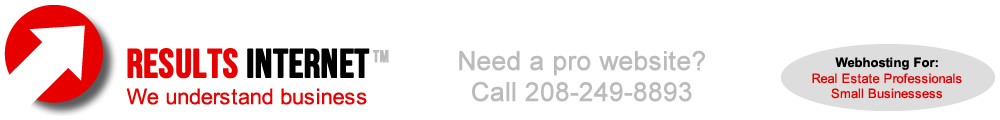Extensive Online Documentation in Shared Website Hosting
All Linux shared website hosting that we’re offering include a comprehensive knowledge base where you can find everything you may ever need to know about your hosting account. Regardless of whether you want to set up a brand-new MySQL database, to forward a domain by means of an .htaccess file or to set up an e-mail account on your personal computer or telephone, you can just check our step-by-step help articles and all the information that you require will be there. When you go to a particular section of the Hepsia Control Panel, you’ll see articles that are relevant to the features that can be accessed through it. If you would like to check the entire archive of articles and get familiar with all the functions that Hepsia is offering, or only to read general info about the hosting service, you can explore the whole knowledge base, which can be accessed via the Help menu in your Control Panel. We’ve tried our best to encompass any complication that you might possibly come across, but in case you do not find the information that you want, you can always contact us, as our technical support team representatives are working 24x7x365.
Extensive Online Documentation in Semi-dedicated Hosting
We’ve prepared an in-depth knowledge base for all our present and future clients, so if you buy a semi-dedicated server package from us, you will be able to find any info that you are searching for at any moment. We have an array of educational articles, which will help you understand better what’s happening in your semi-dedicated account – "What is PHP?" and "What are file access permissions?" are merely 2 examples. Our elaborate manuals will help you accomplish anything you like – extract an archive file, import a database, forward a domain, etc. Also, we’ve also got troubleshooting guidelines, which will enable you to discover what precipitates a specific problem and the likely solutions for it. If you’re not able to send email messages or your domain returns an HTTP 500 error message, for example, you can examine our knowledge base and correct the problem very quickly. You can access the articles through each Control Panel section, as well as through the all-inclusive Help section.