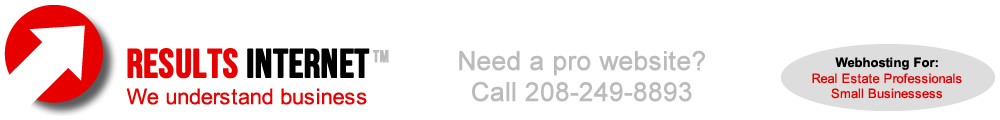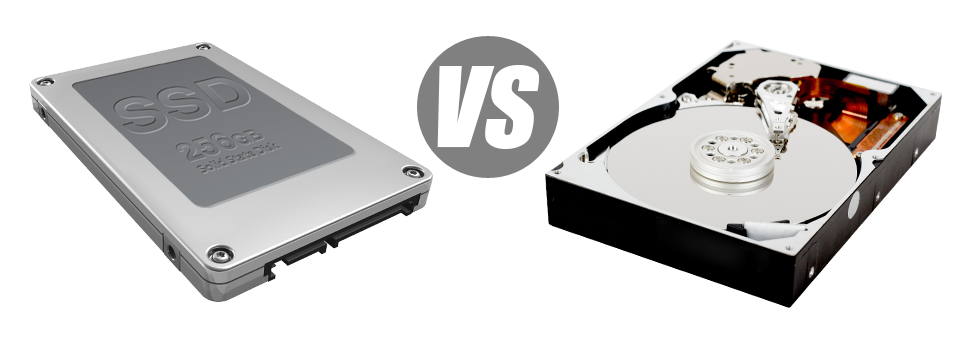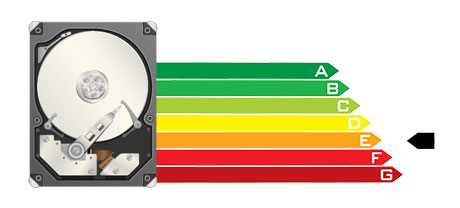For people with a web site or an web application, pace is essential. The speedier your site works and then the quicker your web applications operate, the better for everyone. Considering that a website is simply a collection of files that interact with each other, the devices that store and work with these data files play a huge role in site functionality.
Hard disks, or HDDs, have been, right up until recent times, the most efficient products for saving information. Then again, lately solid–state drives, or SSDs, are already gathering popularity. Look into our evaluation chart to see whether HDDs or SSDs are better for you.
1. Access Time
SSD drives have a completely new & impressive way of data safe–keeping according to the utilization of electronic interfaces in place of just about any moving components and revolving disks. This different technology is quicker, allowing for a 0.1 millisecond data file accessibility time.
The technology powering HDD drives goes all the way back to 1954. And even while it has been significantly processed as time passes, it’s still no match for the ingenious ideas driving SSD drives. Using today’s HDD drives, the best data access speed you’ll be able to achieve varies somewhere between 5 and 8 milliseconds.
2. Random I/O Performance
Because of the unique significant data file storage approach shared by SSDs, they furnish speedier data access rates and swifter random I/O performance.
Throughout our lab tests, all of the SSDs showed their capability to manage no less than 6000 IO’s per second.
Hard drives provide slower data access speeds as a result of aging file storage space and access concept they’re implementing. Additionally they demonstrate significantly sluggish random I/O performance in comparison to SSD drives.
During Results Internet Webhosting’s tests, HDD drives addressed typically 400 IO operations per second.
3. Reliability
SSD drives are built to have as less moving components as is feasible. They utilize an identical concept to the one utilized in flash drives and are also significantly more trustworthy in comparison with conventional HDD drives.
SSDs have an common failure rate of 0.5%.
As we have already observed, HDD drives make use of spinning hard disks. And anything that uses a number of moving components for extented periods of time is liable to failure.
HDD drives’ typical rate of failing can vary among 2% and 5%.
4. Energy Conservation
SSD drives function nearly noiselessly; they don’t produce excess warmth; they don’t require extra chilling options as well as consume much less energy.
Trials have demostrated that the normal electrical power consumption of an SSD drive is somewhere between 2 and 5 watts.
HDD drives are infamous for becoming noisy; they can be at risk from overheating and when there are several hard drives within a hosting server, you’ll want a different a / c device exclusively for them.
In general, HDDs consume between 6 and 15 watts.
5. CPU Power
SSD drives allow for quicker data file accessibility speeds, that, in return, permit the CPU to finish file queries much quicker and to return to additional responsibilities.
The common I/O hold out for SSD drives is just 1%.
As compared with SSDs, HDDs permit not so quick file accessibility rates. The CPU will need to lose time waiting for the HDD to come back the inquired file, reserving its resources in the meanwhile.
The regular I/O delay for HDD drives is approximately 7%.
6.Input/Output Request Times
It is time for a few real–world instances. We, at Results Internet Webhosting, ran a detailed system backup on a server using only SSDs for file storage reasons. In that operation, the average service time for any I/O call kept under 20 ms.
Throughout the same trials with the exact same web server, this time around fitted out with HDDs, effectiveness was much slower. All through the server data backup process, the regular service time for any I/O demands varied somewhere between 400 and 500 ms.
7. Backup Rates
Discussing backups and SSDs – we’ve observed a fantastic enhancement in the back–up speed as we switched to SSDs. Now, a common hosting server backup takes solely 6 hours.
We implemented HDDs mainly for a couple of years and we have got decent familiarity with precisely how an HDD functions. Generating a backup for a web server equipped with HDD drives can take about 20 to 24 hours.
If you want to automatically improve the efficiency of your websites without the need to change just about any code, an SSD–powered website hosting solution is really a very good choice. Have a look at Results Internet Webhosting’s Linux shared website hosting – these hosting services highlight really fast SSD drives and are offered at reasonable prices.
Hepsia
- Live Demo
Service guarantees
- All of our Virtual Private Servers provide no installation fees and operate in a reliable network providing 99.9% of uptime. Full root access to the server guaranteed.
Compare our prices
- Preview the resources and characteristics offered by Results Internet Webhosting’s Virtual Private Servers. You could start with a cheaper VPS setup and upgrade with a click as your demands increase.
- Compare our hosting plans
Contact Us
- Contact us around the clock by email or by utilizing our ultra–fast ticketing platform. Our technicians are going to answer all of your inquiries within 1 hour.